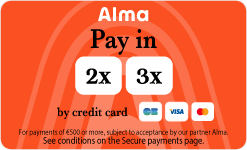Understanding your Hiley electric scooter
Categories :
Technical aspects
Share this content





 Second-hand electric unicycles
Second-hand electric unicycles











 Second-hand electric scooters
Second-hand electric scooters